Zen Browser
The web browser is arguably the most important application on any modern computer. For most of us, it’s the gateway to everything we do online. This includes work, entertainment, communication, and research. I do not think I have posted about web browsers before but the truth is a browser is the application I have used the most in my time on a computer for decades now. Over the past two decades, I’ve navigated through several different browsers. Each one represented a different era of the web. Here’s my journey through the evolution of web browsers. It culminates in my latest discovery: Zen Browser.
The Early Days: Internet Explorer (1998-2006)
My browsing journey began on my dad’s Windows 98 Dell desktop. It was equipped with a Pentium III processor and a hard drive that barely broke the 10 GB mark. Like most Windows users at the time, I used Internet Explorer simply because it was the default. I didn’t know there was a choice. Internet Explorer was the browser I used for seven years of my early computing life.
The Firefox Revolution (2006-2014)
In 2006, our family upgraded to a Windows XP machine. By then, a friend had introduced me to Mozilla Firefox. It was a revelation. It offered better performance, security, and customization than Internet Explorer. I installed it and for eight years, Firefox was my daily driver. It served me well through high school and into university.
Going All-In on Google Chrome (2014-2025)
During a university course in 2014, my instructor insisted we use Google Chrome’s developer tools. I had never used browser dev tools before so I was reluctant to switch. This was the beginning of my deep dive into the Google ecosystem. I also finally freed myself of Microsoft Office tools and did everything in the browser. Over the next decade, I went all in. I used an Android phone, Gmail, Google Drive, Google Photos, Google Docs, and Google Sheets. You name it, I was using it.
There was a brief detour in 2018 when I tried Brave Browser. I was attracted by its privacy features and built-in ad blocking. But the pull of Chrome’s seamless integration with all my Google services brought me back. For eleven years, Chrome was my browser of choice.
My browser usage
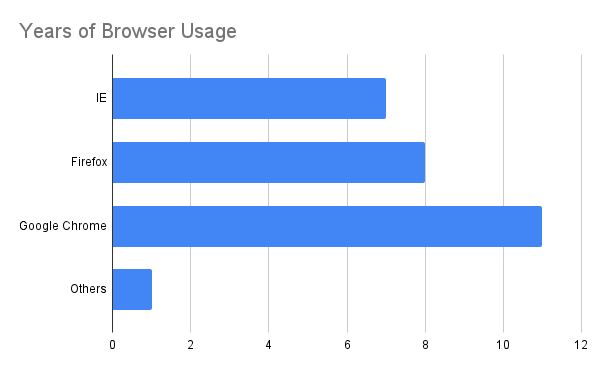
A Note on Mobile Browsing
It’s worth mentioning that my mobile browsing history took a different path. My first smartphone was an iPhone around 2011. iOS technically allows other browser apps. However, they all use Safari’s WebKit rendering engine under the hood anyway. There was a brief two-year stint with Firefox on Android from 2014 to 2016. I experimented with an Android device during that time. I returned to the iPhone ecosystem.
In 2024 I started to use Arc browser on mobile and I enjoyed the AI assisted searching but this app is abandoned as far as I know.
Testing browsers
Throughout the years I have tested many browsers but none drew me in the same as Zen. I have tried:
- Opera
- Safari (OSX)
- Brave
- Vivaldi
- Arc
Now there are AI browsers such as Comet (From Perplexity) and Atlas (From OpenAI/ChatGPT) that I believe are just based on Chromium. I have not tried those.
Enter Zen Browser: The New Chapter (2025-Present)
After eleven years with Chrome, I made the switch to Zen Browser in 2025. It’s been refreshing. But what exactly is Zen? And why did I make the change?
What is Zen Browser?
Zen Browser is a free and open-source web browser that launched in 2024. It’s built on top of Firefox. Specifically, it uses the Gecko rendering engine. This means it shares most of the code with Firefox. At the same time, it offers a completely reimagined user experience.
If you followed the Arc Browser hype, Zen will feel familiar. I used Arc browser on iOS here and there in 2024. The Browser Company announced that Arc would no longer receive major new features. Instead, they would focus on AI development. Many power users started looking for alternatives. Zen stepped in to fill that gap. It offers many of Arc’s features.
Key Features That Make Zen Special
Sidebar Navigation: Zen features a vertical tab bar on the side of the window. This is similar to Arc, Vivaldi, and modern Edge browsers. This design pattern makes better use of modern widescreen displays. It makes tab management much more intuitive.
Workspaces: You can partition your tabs into different workspaces. This allows you to group tabs by project, topic, or context. This is perfect for separating work and personal browsing. It’s also great for keeping research for different projects organized.
Split View: Need to reference multiple pages simultaneously? Split View lets you tile multiple tabs within a single window. This makes multitasking seamless.
Glance: This feature opens links in a modal overlay. You can quickly dismiss it. It’s perfect for quickly checking a link without losing your place. It’s inspired by Arc’s “Peek” function.
Privacy-Focused: There’s no Google tracking baked into the browser.
Customization with Zen Mods: The Zen Mods offer user-created themes and functionality enhancements. They were formerly called the Theme Store. Over dozens of mods are available as of early 2025. You can customize everything from colors and gradients to adding practical features. These include visual indicators for tabs playing audio.
Compact Mode: Maximize your screen real estate by auto-hiding the sidebar. This minimizes browser chrome when you’re focused on content.
System Requirements and Compatibility
Zen Browser is compatible with:
- Windows 11
- macOS: macOS 12.0 or newer (both Intel and Apple Silicon)
- Linux: Most modern distributions
The browser comes in different build options optimized for various hardware configurations. Since Zen is based on Firefox, it’s fully compatible with Firefox browser extensions. You can sync your settings across devices using a Mozilla account.
How to Install Zen Browser
Getting started with Zen is straightforward. This is true regardless of your operating system. Head to the official Site and download for your Platform: https://zen-browser.app/
First-Time Setup
When you first launch Zen Browser, you’ll be greeted with a welcome screen. It helps you with several tasks.
- Choose Your Theme: Select between light and dark modes. You can also pick from available color schemes.
- Import Your Data: You can import bookmarks, passwords, and browsing history. These can come from Chrome, Firefox, or other browsers.
- Configure Privacy Settings: Review and adjust tracking protection settings. The defaults are already privacy-focused.
- Install Extensions: Browse compatible Firefox extensions to add functionality.
Migrating from Chrome
If you’re coming from Chrome like I did, here are some tips.
- Import Your Bookmarks: Use Zen’s built-in import tool. Find it at File > Import from Another Browser.
- Install Your Extensions: Most popular Chrome extensions have Firefox equivalents. Check the Firefox Add-ons store.
- Keyboard Shortcuts: Many Chrome shortcuts work in Zen. You can customize them in Settings.
My Experience So Far
After switching to Zen in 2025, I’ve found it to be a breath of fresh air. The vertical sidebar makes tab management significantly easier.
Using compact mode gives you the most possible screen real estate without going into full screen. It makes reading long pages easier and more pleasant without Chrome’s Giant UI at the top.
Zen feels snappier than Chrome. It uses a similar amount of RAM though. I still have Chrome installed for the Dev tools.
Looking Back: Two Decades of Browser Evolution
Looking at my browser history is mildly interesting. Seven years of Internet Explorer, eight years of Firefox, eleven years of Chrome, and now Zen. Each browser represented a different era of the web.
- Internet Explorer era: The web was still finding its identity
-
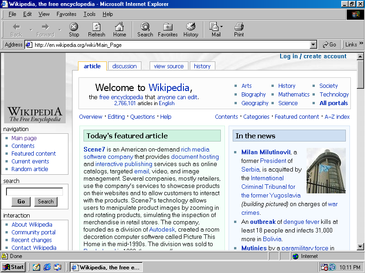
ie_5
-
- Firefox era: Open-source and web standards became important
-

firefox_1
-
- Chrome era: Performance, synchronization, and ecosystem integration dominated
-
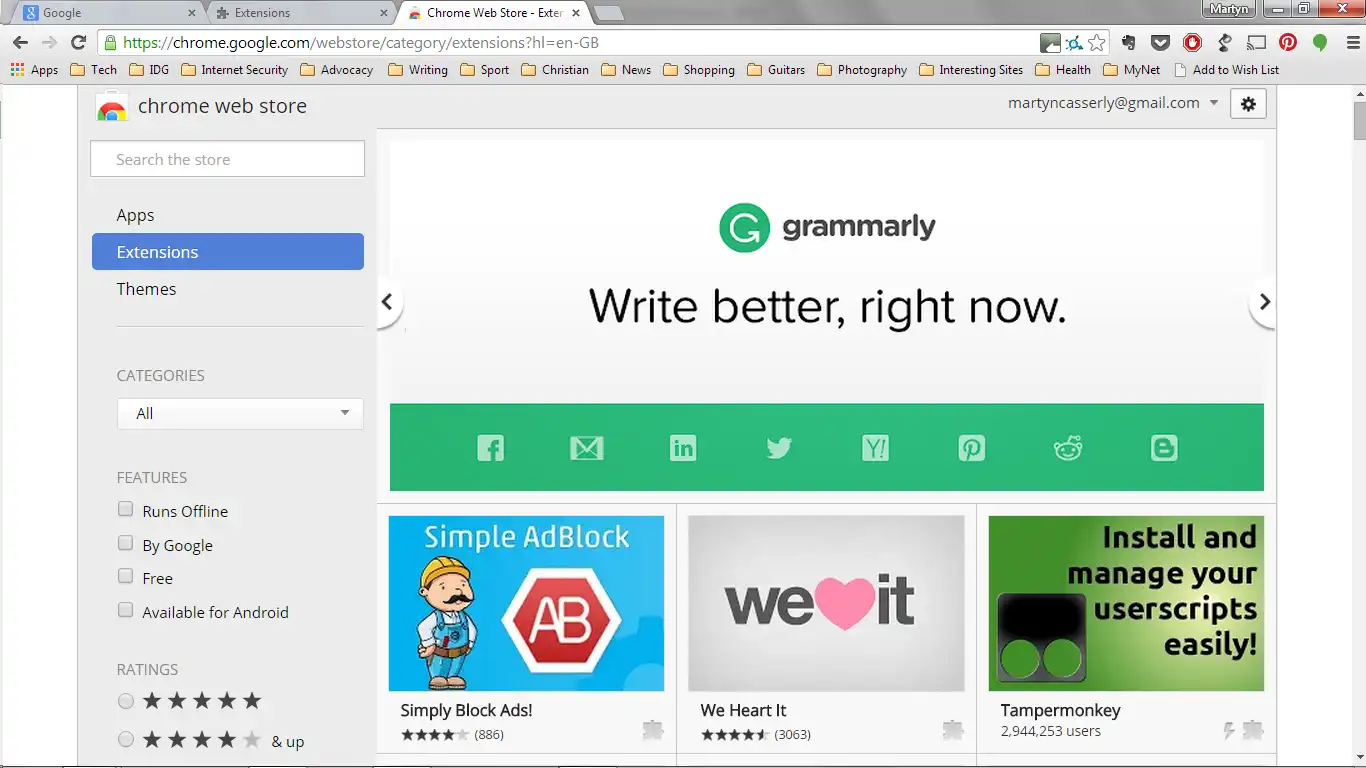
chrome_40
-
- Zen era: Privacy, customization, and user experience take center stage
-
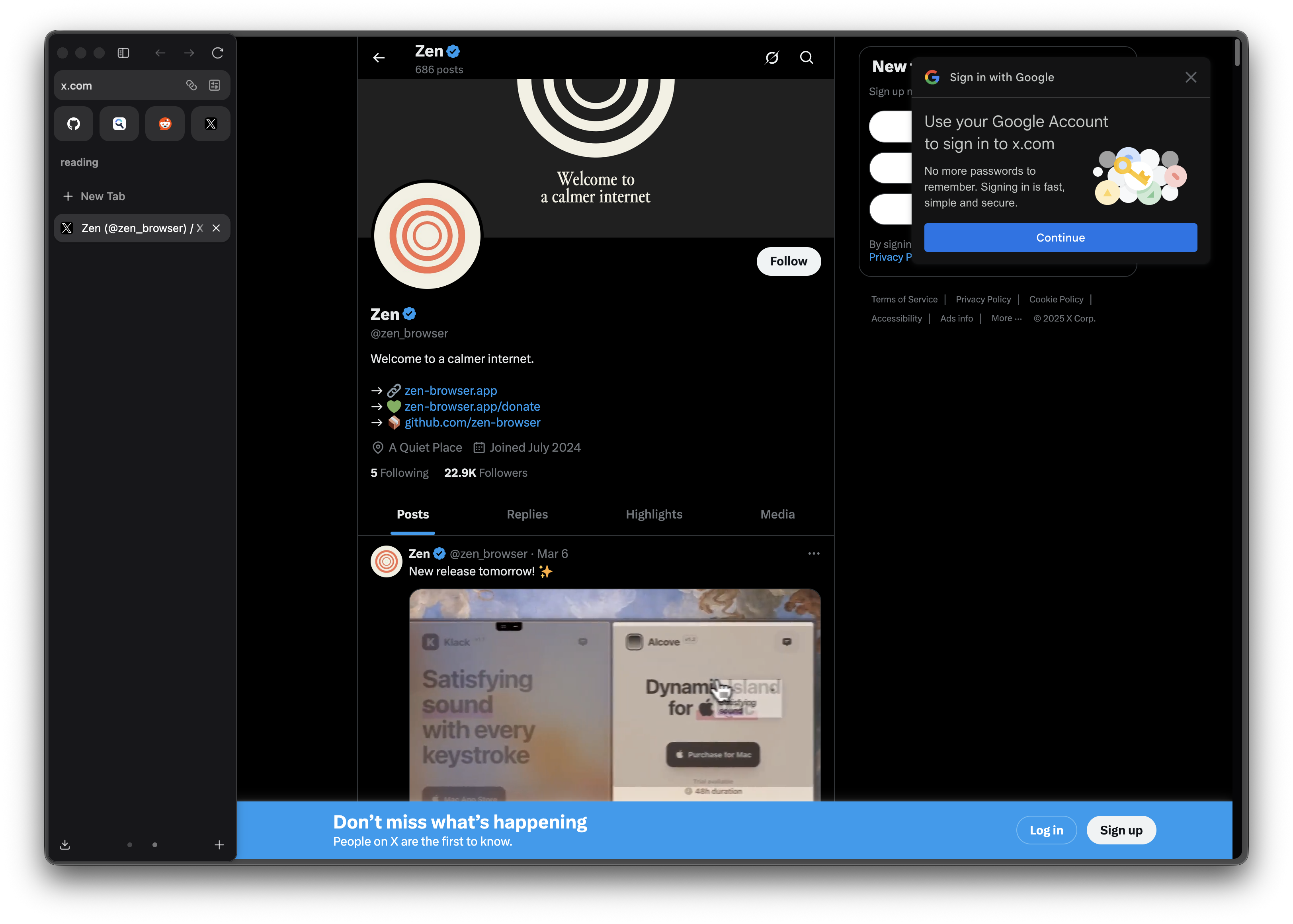
zen_browser_2025
-
Each transition happened because something better came along. It wasn’t just about features. It was about the experience. What should a browser be? How should it feel to use?
If you’re feeling stuck with your current browser or curious about alternatives, I encourage you to give Zen a try. It’s free and open-source. It might just be the refresh your browsing experience needs. Download it at zen-browser.app. See if it resonates with you the way it did with me.
New disclaimer I am adding: I used an LLM to help create this post but afterwards I spent more than an hour editing it to the final form.